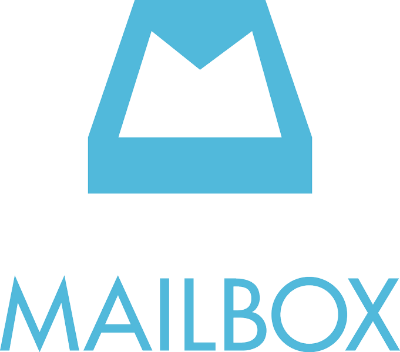Mailbox is coming to the desktop and that's a good reason to push this post that was sitting in my drafts folder for waaaaay too long.
The fact that we still use email is a bane for many. The truth is simple: you don't really need emails. For pure communication purposes you got your wide circle of acquaintance on Facebook, your closer friends on Whatsup (...basically Facebook extension now) and you can also use Google+. Twitter and other services.
If you are a private person, there is only one reason to use an email and that reason is also quickly vanishing - registering to Web sites. However, if you are a professional, or semi professional, emails are still a tool you need. You can drop this tool and use other alternatives, but lets face it - the phone is still here, and so is the fax. Email is not going away, so we better find a good way to deal with it.
My weapon of Choice? Mailbox. and here is why
There are three types of email:
- introductions
- Information
- Tasks
Introductions are good emails, we like them, normally they lead to work and that is a good thing. An introduction email gets you information about a person that needs your services. this information should go (some will say immediately) to your contact details.
From this point there are 2 ways to go - either reply with an email, or move the conversation to a phone call, or a text message/messaging services of your choice. If you stay in the realm of emails what you want to do is send that email and clear the conversation from your inbox.
Sometimes you want to take the time before you answer, research the person, look for leads about the type of people they are. this is when an intro becomes a task, we'll get to that in a minute.
Information these emails contain tidbits of information. This can be a link to an article, or a paragraph someone copied or typed into the email's body. Information has nothing to do in an inbox. Information should go immediately to the place where you collect information; there are tons of services, tools, and apps that are there to help you collect information. USE THEM. My favorite tools are Instapaper for archiving articles (I tag them, collect them in folders and save them for a time where they become important), and Evernote for collecting anything else (again gathered in notebooks, with tags etc). These 2 tools are fantastic and I will get back to them in a later post.
Tasks now this here is the main problem with emails. Most of the emails we get are tasks. Even when they are not tasks (like introductions) they are in fact tasks. When you need to send an invoice, that is a task. When you need to answer a client, that is a task, when you need to decide if you want to go to a concert that a friend just told you about over email - that is a task. Most of our emails are tasks in disguise. And for this reason I love Mailbox.
The guys behind Mailbox made this into whole focus of the app. Mailbox allows you to treat emails as tasks and decide when to deal with each one.
Before I go into why this is a good thing, and how to work with the app, lets just see how easy it is to use it:
- Once an email arrives to your inbox, slide it to the left and you will be presented with options, all of them relate to when you want to deal with the email
- Tap the right timing for you and that’s it, the email is gone from the inbox and will appear again at the time you asked for it.
- Once you are done with an email, slide it to the right.
- If you slide it slightly it will go to archive (an ok decision I guess), if you slide it all the way through to the right it will delete the email (good)
SO WHY IS THIS A GOOD THING?
Tasks are good because they are actionable. An email is a piece of information that just sits there takes up space in your inbox, and in your brain. It nags at you, it demands attention. It can be an answer you have to give, or a real task you need to perform (write a research document). By turning emails into tasks, you can control them. You can ask your self the most basic question and answer it
The question is: what to I need to do with this email?
And when you phrase it that way you can do real work with that email. For example: Is this an email I need to answer? if so, can I do it now or do I need to research something? if I can't answer it now I should differ it to a later time when I can do the research and answer. - Slide to the left, choose when you want to see the email again (a time when you are free to do the research) and that is that
If the answer is "This email is a reference material" then we know that we need to save it to Instapaper, or Evernote and delete that email. No reason for it to sit there and annoy us.
For me, Mailbox is an essential tool. It helps me become more efficient. I control my inbox. With Mailbox becoming part of Dropbox, the service became even better as I have a quick access to all my important work files. (It also made me believe even more in Dropbox. unlike Google who bought and then killed another great email tool named Sparrow).
Mailbox is a treat for people who have to deal with emails.You should give it a try.
WHAT KIND OF EMAILS YOU WANT SEND AS EMAILS AND YOU DO NOT WANT TO DELETE
Ok, now this is important. any correspondence that is contractual is an one you want to send as an email and you want to archive it . If, for any reason you find yourself in a situation where you need proof about how the deal was made, or about basic understandings, those emails are your proof.
For beginning entrepreneurs, this is also very important. If you spoke to your partners, or with a third party, make sure to get them to send you an email, or send one your self with a transcript of everything you talked about. Once in court, phone conversations are ok but not proof - emails are.